Transcriboar
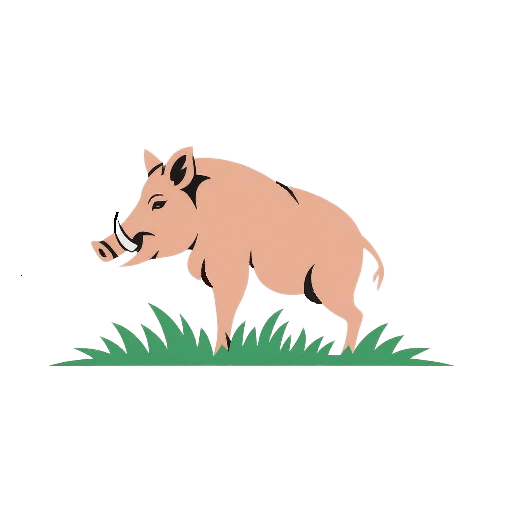
Transcriboar is a lightweight Android transcription app that uses the device’s built‑in SpeechRecognizer to convert speech to text in real time.
This page covers features, how it works, and current release status. For data handling details, see the Privacy Policy.
Features
- Real‑time speech‑to‑text using Android SpeechRecognizer.
- Simple, distraction‑free interface for capturing ideas.
- Local transcript saving and export options.
- No Neon Snake account required; works entirely on your device.
How It Works
- Grant the microphone permission when prompted.
- Tap the record button to begin live transcription.
- Stop to review, edit, and save the transcript locally.
- Optionally export or share your transcript.
Speech recognition quality may vary by device and network settings. Some devices use on‑device models; others may use cloud speech services managed by the Android system.
Status
Transcriboar is being prepared for release on the Google Play Store. This page will be updated with the store link when available.
Requirements
- Android 8.0 (Oreo) or later recommended.
- Microphone access (RECORD_AUDIO permission).
- Network connectivity may be used by system speech services depending on device configuration.
Delete My Data
We do not collect user data/analytics. Any information sent via SpeechRecognizer to Google is encrypted and not stored. Since the transcripts are stored locally on your device, data is deleted on user request/uninstall. The user has full control to delete the data by clearing app data or uninstalling the app. If you wish to delete individual transcripts from the Transcriboar app, please follow these steps:
- Open the Transcriboar app.
- Scroll down the list to find the desired transcript.
- Select the "Delete" icon which is a garbage can.
- Confirm your choice.
Once you confirm, specified data will be permanently deleted.